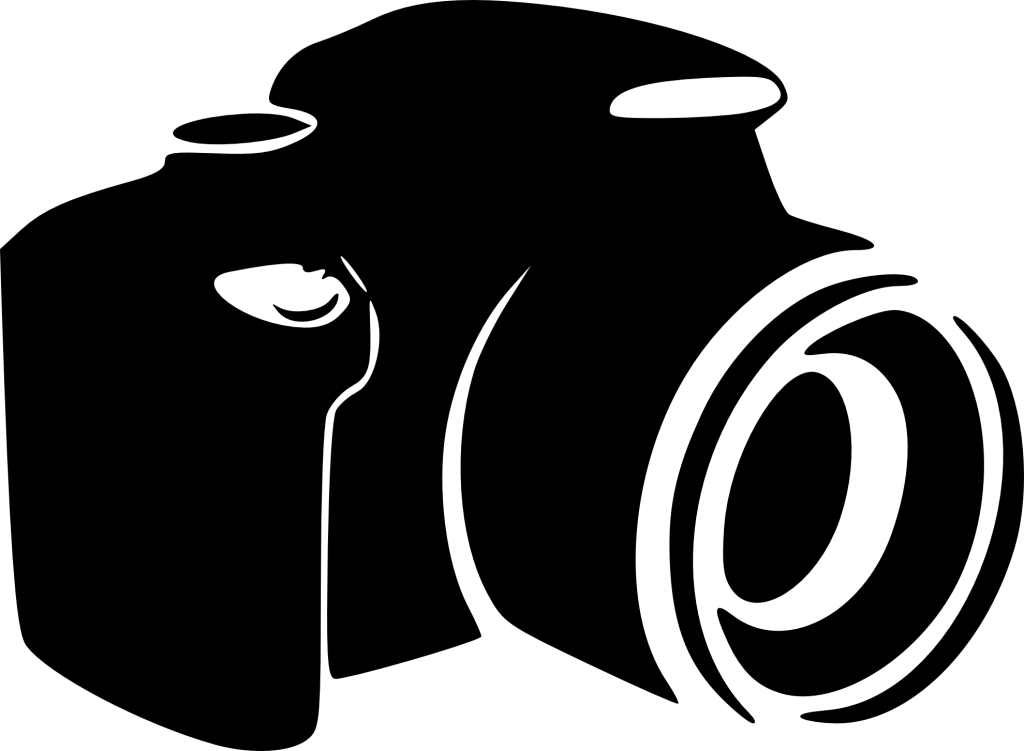Planning
Video
Before:
- Test equipment (including camera, headphones and tripod)
- Always bring headphones
- Always bring extra batteries and memory
- Always bring a tripod
During:
- Shoot first, then talk with sources so you’re sure to get footage of what they mentioned
- Obtain a wide diversity of shots (i.e. the Five Shot Rule)
1. Extreme close-up of action detail
2. Close-up of the face of the person doing the action
3. Medium shot, face and action together
4. Over-the-shoulder view of the action (point of view of the person doing the action)
5. One more different angle — be creative!
- Avoid camera movement
- Avoid shooting in low-light
- Avoid panning and zooming
- Avoid far distances and weird or distracting backgrounds
- Use the rule-of-thirds to compose shots
- Be aware of sight lines
- Use headphones
- Stay organized by getting shots of scoreboards, etc.
- Check your work early and often
- What works best for video storytelling? Action-based activities, processes (think time-lapse), animate objects, interesting and dynamic scenes with movement.
After:
- Backup your media files on your desktop.
- Stay organized. Label your files and use preview (space bar on a Mac) to determine which clips you want to retain. Add colored tags to clips for easy identification.
Photo
Before:
- What works best for photos? Avoid portrait compositions, use macros, know when to use fill flash.
- Make sources comfortable by asking them to describe what they do while you shoot.
- Know your rights!
During:
- Don’t be a wallflower
- Get closer
- Use the rule of thirds
- Incorporate diagonal lines
- Incorporate interesting angles and close-ups (macros)
- Incorporate foreground interest
- Avoid flash and low light environments
- Be absolutely motionless when capturing a shot
- Depress shutter halfway to focus (or touch screen)
- Check your work (esp. focus) by zooming in on photo to determine blur/pixelation
- JPEGs are lossy
- Gather a wide array of shots
- Stay organized by getting shots of scoreboards, etc.
- LIFE Magazine’s essential shots for photo essays:
1. OVERALL SHOT: wide angle to establish the scene
2. MEDIUM: focus one activity or group
3. CLOSEUP: one element or detail
4. PORTRAIT: either a head shot, or environmental portrait
5. INTERACTION: People conversing or in action.
6. SIGNATURE: decisive moment, summarizes the situation w/ all the key storytelling elements.
7. SEQUENCE: a series w/ a beginning, middle and end (gives the essay a sense of action).
8. CLINCHER: a closer to end the story.
Audio
Before:
- Try out equipment beforehand
- Adjust recording levels (-12 DB avg.)
- Determine what kind of mic to use
- Determine what file type to record to (AAC, WAV, MP3 etc.)
- Make sure you have enough memory
- Use a backup
During:
- Avoid handling noise
- Wear headphones
- Avoid interruptions
- Ask if you can record the conversation
- Make the source comfortable before recording (small talk)
- Place mic 3-5 inches from sound source
- Record plenty of natural and ambient sound
- Avoid recording from farther than 3-5” from a source’s mouth
- Once you’re recording, clap your hands to create a waveform spike which will help you align your audio and video later
- Don’t speak
- Ask open-ended questions where the source repeats the question in the answer
- Avoid noisy or windy environments
Editing
- Whenever possible, try to record audio and video on separate devices (especially for interviews or medium/wide shots).
- Sound rules. Start videos and audio slideshows with 4-5 seconds of good natural sound before presenting any visuals.
- Spellcheck all proper nouns and use consistent lower thirds (style, typeface, color etc.)
- Kill your darlings
- Avoid copyright violations
- Know the software
- Use simple transitions (cross-dissolves, fades)
- Know the correct export settings (this depends on where your video will air)
- Keep file names clear and simple
Miscellaneous
- Whenever possible, try to record audio and video on separate devices (especially for interviews or medium/wide shots).
- Think storytelling as opposed to documenting: people are what drive good stories. Emotions, interactions, moments of elation and disappointment etc.
- Don’t be afraid to gather A LOT of content
- Practice!